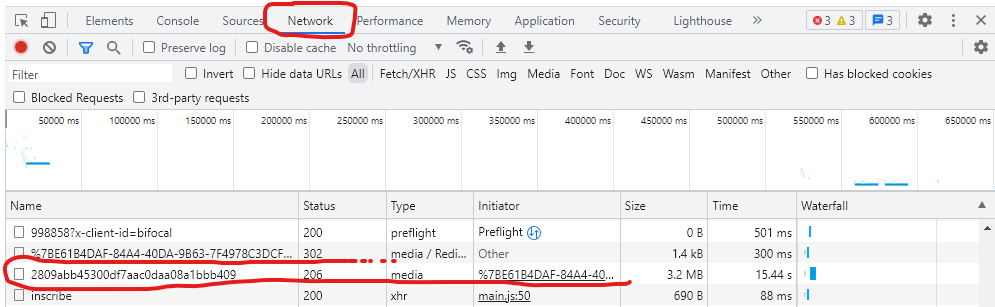Table of Contents
Manipulating Audio Files
Join Audio Files
You may end up hundreds of MP3 files when ripping CD. Use OpenAudible to join MP3 files into one file for each chapter or one for each disk.
OpenAudible can also be used to convert audio books into MP3 format.
MP3 Tag
Use Mp3tag to edit “Title”, “Artist”, “Album” but most importantly the “Track” information. The easiest way is to use “Tools→Auto-numbering Wizard”.
Optionally, you can rename the file to be more informative using “Convert→Tag - Filename” with format string such as “Disk$num(%track%,2) %title%”.
Furthermore, you can batch change any tag using “Convert→Filename - Tag” to make the tag (e.g. Title) more informative.
Download Audiobooks from Libby
- Go to libbyapp.com (use Chrome browser as example)
- Open developer's tab (by pressing F12) and go to the “Network” tab
- Open the audiobook and click “TABLE OF CONTENTS”
- Click each chapter from the beginning to the end
- Find the lines with “Status 206, Type media” (see screen capture below, tip: click the “Media” filter to reduce cluster). Right click the line and choose “Open in new tab”
- Click the three dots and “Download”. Note: only need to download the files with the same name once (each file may contain multiple chapters).